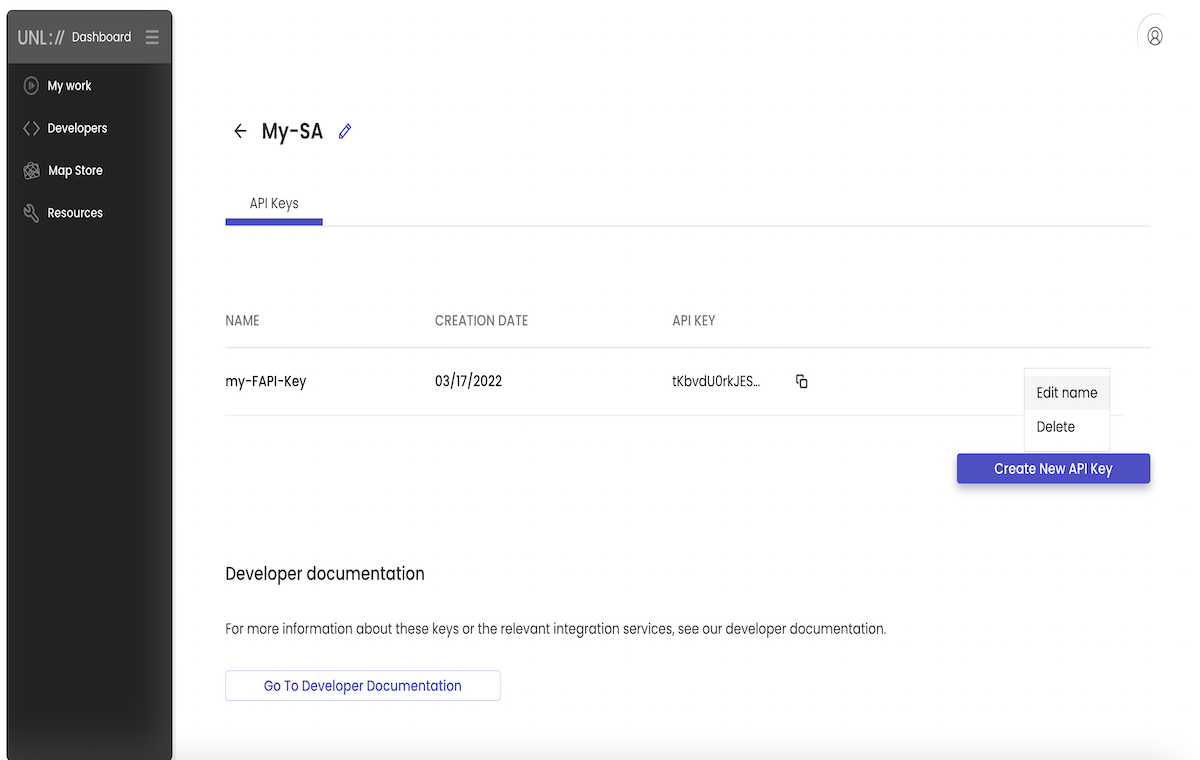UNL Studio How-to: Create a Service Account and generate API keys#
1. Learn to create a Service Account!#
In this guide you will learn how to create a Service Account and generate API keys
2. Login to UNL Studio#
3. Click on 'Create a Service Account'#

4. Enter a name for your Service account and press 'Create Service Account'#
Creating a service account allows you to access UNL API endpoints via an API Key.

5. Click on Create New API Key#
Once you have created a Service Account, you can follow the next step and Create a new API Key.
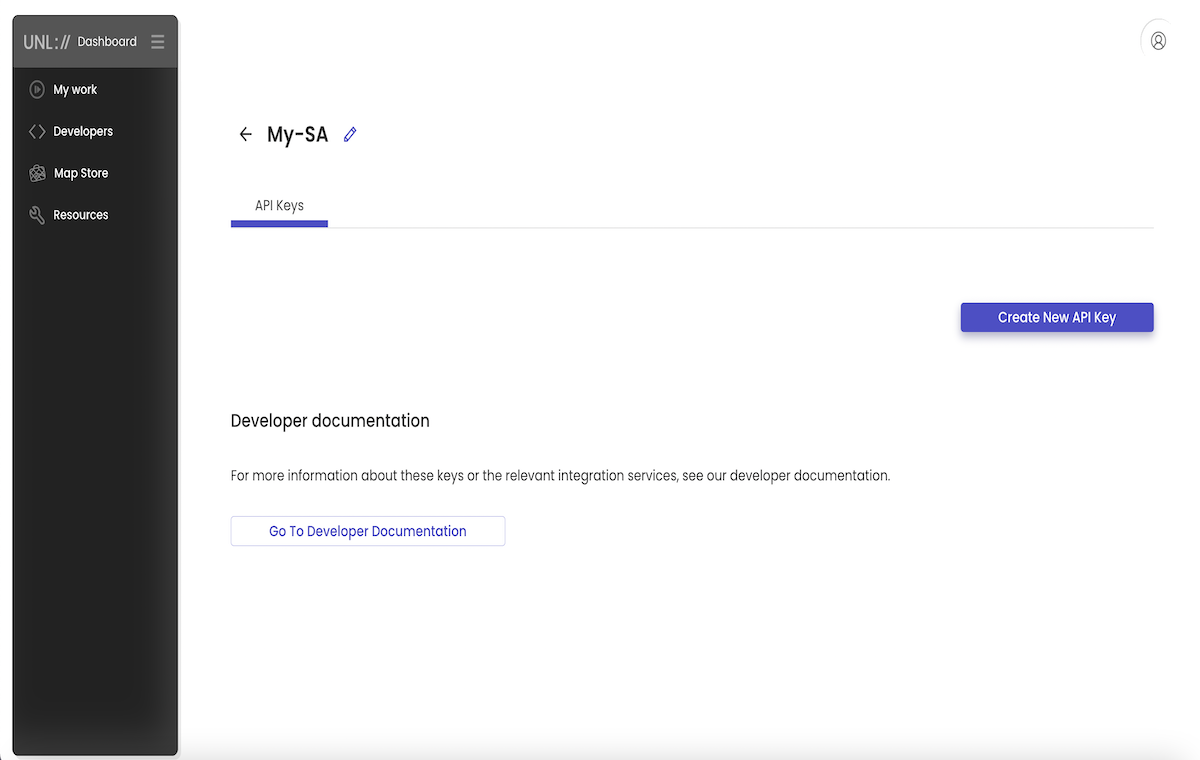
6. Give a name to your first API key and press 'Create API Key'#
This will generate an API key inside your Service Account. Once created, the API key will be listed under your Service Account.
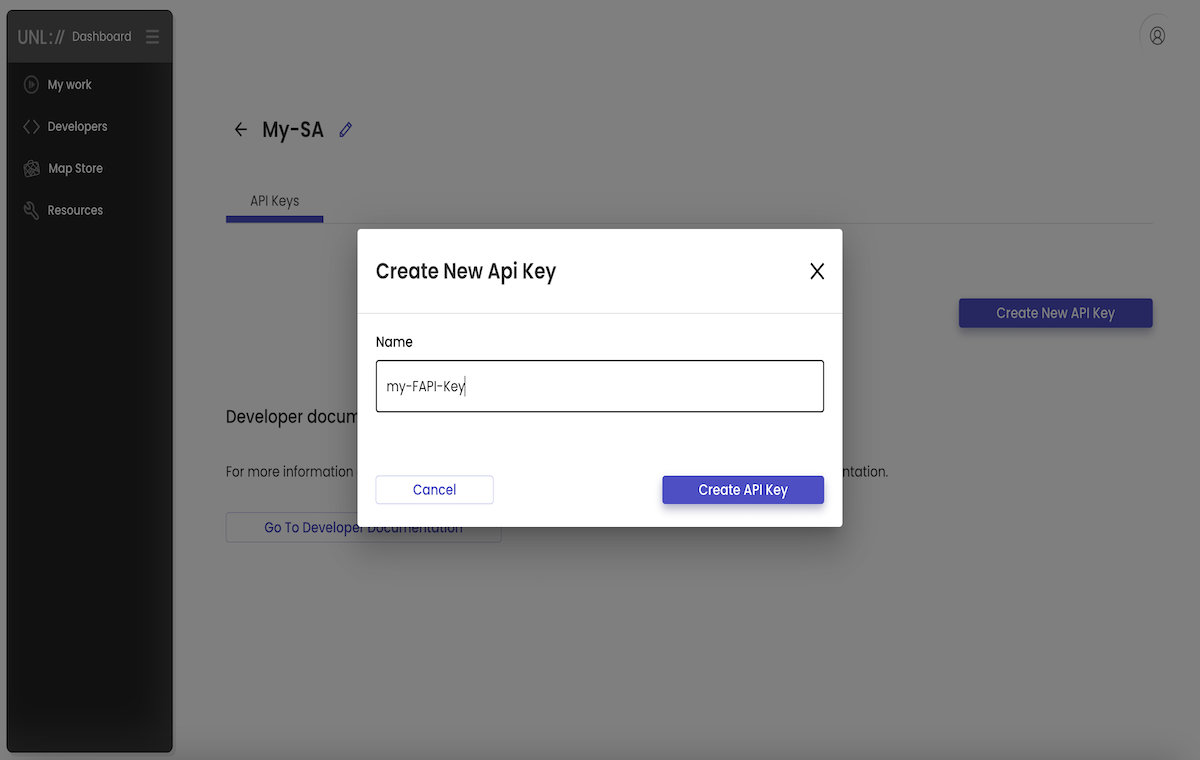
7. Copy your API Key#
You can copy the API key to authorize the use of APIs endpoints.
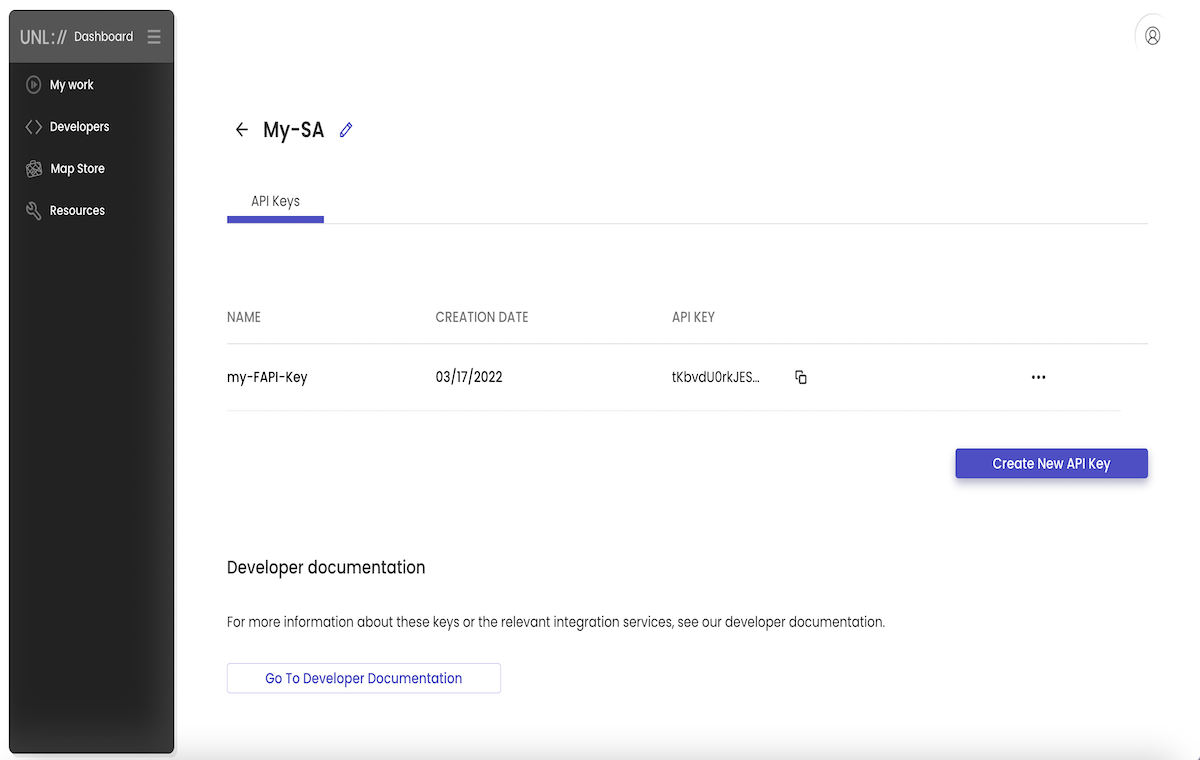
8. Edit your API Key#
Access more settings by clicking on the ellipses and selecting one of two options:
- Edit name
- Delete